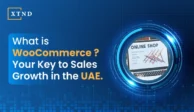Shopify OTP verification for Online & Cash on Delivery Orders
 August 5, 2025
August 5, 2025  13 Min Read
13 Min Read 

Table of Contents
Fake orders are costing you a lot, causing you to suffer every day from unconfirmed orders. Looking for a perfect solution to protect your store?
Xtnd has done it for you! With the Shopify OTP verification code, you can verify every order, overcome the loss of time and money and ensure that every order is from a real customer.
Get started with the Shopify OTP verification app from XTND now!
Protect your store with the Shopify OTP Verification App by XTND
Stop Losing Money on Fake Orders
What is the Shopify OTP verification app?
Shopify OTP verification: is a smart and secure way to confirm your customers for Cash on Delivery (COD) purchases. Using a One-Time Password sent via SMS or Email. This helps you reduce fake orders, prevent scams, and ensure that every purchase is placed by a real customer.
Features of Xtnd’s OTP verification app
- OTP verification modes: you can choose between pre-checkout and post-checkout.
- Flexible verification methods: SMS, Email or both (Whatsapp coming soon)
- Banner customization: to match your store’s branding.
- Personalized SMS sender name: to build trust with your clients.
- Smart dashboard: to manage (Days left for credits to refresh, Email & SMS credits remaining, Sender name and current OTP placement.
- Detailed verification logs: contain verified phone numbers and email addresses. You can use them for your marketing purposes, such as marketing campaigns and email marketing.
All designed to protect your store!
Why does your Shopify store need OTP verification?
Are you losing effort and money every day because of fake orders? Not only wasting shipping costs, you’re also wasting time, hanging inventory, and a support team responding to people who have no intention of buying!
Every store in Egypt should use the Shopify OTP verification application from Xtnd. It is an essential step in protecting your store.
Key benefits
- It allows you to confirm the order before shipping.
- OTP for COD orders is a smart filter that lets only serious customers get to the last step and finalize their order.
- You’ll ensure your sales are real and your expenses are in the right place.
- There aren’t any wasted resources in your business.
- Customer expectations for smooth, secure digital journeys.
A new feature that will change your store’s customer experience
Imagine if your customer placed an order in your online store, and then wondered: “Has my order been confirmed? When will it arrive? Has it already been shipped?” These questions are not just small details; they can cause the customer to lose trust or even cancel the order.
This is where the power of the Shopify OTP verification app’s new SMS order notifications feature comes in, giving you the ability to send real-time alerts to your customers at each step as follows:
- Order Confirmation.
- Order fulfillment.
- Order Completion.
- Order Cancellation.
How does it affect customers?
This feature not only provides a seamless experience, but it also shows your customers that you care about their experience and follow their orders step by step, giving you more trust, fewer customer service inquiries, and a more professional buying experience from the first click to the delivery of the product.
This feature is also an indirect marketing tool, because every message you send strengthens your relationship with the customer and increases the probability that they will buy again.
If you have a plan to grow or want to work smarter, start now with Xtnd.
How Xtnd Helped Shopify Store Owners Say Goodbye to Fake COD Orders!
Laila launched a Shopify-powered fashion boutique in Egypt. Within weeks, her team struggled with dozens of fake COD orders, each costing time and money.
She chooses Xtnd to secure her store! And after implementing Shopify OTP verification via Xtnd, Mona noted the difference as follows:
- A 40% drop in fake orders.
- Faster checkout and registration for real customers.
- Positive feedback: “It’s secure and easy. Customers thank her now for the extra safety step.”
- Preventing spam and ghost registrations.
- Encourage repeat business by building trust.
How to set up OTP Verification to prevent fake orders on Shopify?
Setting up a Shopify OTP verification app on your Shopify store doesn’t require a technical expert, complicated coding, or a time-consuming extension. All you need to do is follow these steps:
1.Install the App
- Go to the Shopify App Store and search for “OTP COD Order Verification” by Xtnd.
- Click “Add App”, then log in to your Shopify account.
- Click “Install” to confirm the app installation on your store.
2.Choose Your OTP Placement
After installing, the OTP verification app will ask you to choose where you want the OTP verification step to happen:
- Pre-Checkout: OTP is sent before the customer finishes placing the order.
- make sure to click “Enable Extension” to activate it.
- Post-Checkout: OTP is sent after the order is placed (applied only on COD orders).
3. (If You Choose Post-Checkout)
You’ll need to manually add the widget to both:
- The Thank You Page
- The Order Status Page
This ensures customers can enter their OTP for COD orders code and confirm the order after checkout.
4. Choose the Verification Method
Select how you want to send OTPs: SMS, Email, or Both.
5. Customize the OTP Modal
Modify the design of the OTP modal to match your store’s branding. Then edit the message, colors, button text, and overall layout.
6. Personalize the SMS Sender Name
Instead of sending Shopify OTP verification codes from a generic number, you can use your store name to build trust and brand consistency.
7. Monitor Performance with the Smart Dashboard
- See how many verified orders you’re getting.
- Track your SMS & Email credits.
- View the current OTP placement (Pre/Post checkout)
- Access verification logs to see phone numbers and emails of verified customers.
This ensures that you’ll minimize returns, protect your inventory and costs, and increase your customers’ trust.
How to add OTP verification code in Shopify stores?
Any customer who orders a product and chooses cash on delivery will receive an OTP code that must be typed in to confirm the order.
Once you install and activate the app from Xtnd, it will automatically start working on all COD orders, and this is what happens in order:
1. Customer creates a new order (COD)
The customer enters the store, selects the product, and at the type of payment selects “COD”.
2. The app immediately sends the OTP verification code
As soon as the customer completes the order, the app sends them an SMS or email (depending on your settings) with an OTP (One-Time Password).
3. The customer enters the OTP code
To confirm the order, the customer must type the code into the specified box on the website.
This is a confirmation that the person placing the order is a real person and not a fake order.
4. The order is confirmed and moved
If the customer enters the correct code, the order will be labeled as Verified, and you can complete it normally and deliver it with peace of mind.
5. If the verification code is not typed correctly
The order will show up in the dashboard as an unverified order, and you can cancel it or contact the customer before incurring shipping costs or returns.
Is Your Shopify Store Protected?
Evaluate Your Store’s Protection by answering the following questions:
- Do you receive a lot of orders from wrong or fake numbers?
- Are you losing time and effort in delivering orders that come back to you?
- Do you have a team that spends hours talking to customers to confirm the order?
- Do you feel that your store’s credibility could be affected by unserious orders?
- Do you think twice before enabling cash on delivery because of the issues it can cause?
If you answered “yes” to only one question, it means that your store needs more security. Xtnd is your best choice!
Shopify OTP verification app for COD orders is your first line of defense against fake orders.
Why Choose Shopify OTP verification from Xtnd?
There’s a big difference between adding a plugin and adding a solution that understands the market you’re in. That’s where the OTP for COD orders app via Xtnd comes in; a customized app suits your business needs.
You’ll get a lot of advantages, including:
- Seamless integration with the Egyptian market
We support the local network with a seamless user experience that won’t scare your customers. OTP verification Shopify code is instantly followed, and orders are confirmed without disrupting the purchase.
- Shopify expertise
XTND doesn’t just provide solutions; it specializes in Shopify-based stores, ensuring that every detail of the app is designed to serve the platform professionally.
- Reliable Performance
Xtnd guarantees speed, security, and stability. You can trust our solutions to get the job done in any crisis.
What is the cost of the Shopify OTP verification App?
Xtnd provides you with the best price packages that you won’t find anywhere else. We provide flexible options based on your needs. Our packages include:
- Free plan
Allows you to send 10 sms or emails per month.
- Essential plan
Gives you the ability to send 200 sms or emails per month. It costs $4.99.
- Advanced plan
Allows you to send 400 sms or emails per month as well as customize banner text and colors. It costs $9.99
- Unlimited plan
Gives you multiple features and the ability to send unlimited messages or emails. It allows you to send sms using a custom sender name. It costs $29.99
Comprehensive Shopify OTP Verification Apps Analysis
This competitive analysis ensures the OTP Verification Shopify app from Xtnd emerges as the superior choice for businesses seeking reliable, cost-effective, and locally optimized order verification solutions. Our app demonstrates clear market leadership through several key differentiators:
| Feature | OTP – CoD Order Verification | miniOrange OTP Login | OTP on Cart (Webkul) | Hillteck COD Verification |
|---|---|---|---|---|
| Free Plan Price | 10 SMS + 10 Emails | 10 Free OTPs | No free plan | Limited free |
| Lowest Paid Plan | $4.99/month | $10/month | $5/month | $19/month |
| Mid-tier Plan | $9.99/month | $29/month | Not specified | Not specified |
| Highest Plan | $29.99/month | $89/month | Not specified | Not specified |
| Free Messages Included | 10 SMS + 10 Emails | 10 OTPs | Not specified | Not specified |
| Egyptian Market Focus | Specially designed for Egyptian market | Global solution | Global solution | Global solution |
| Supported Networks | Vodafone, Etisalat, Orange, WE | General – Country dependent | Twilio/MSG91 (Separate account required) | General |
| WhatsApp Messages | Coming soon | (Premium plan only) | Not supported | In paid plan |
| COD Order Verification | Instant COD order verification | Login verification only | Cart verification | Advanced COD verification |
| Real-time Order Notifications | Real-time notifications (Confirm, Ship, Deliver) | Not supported | Not supported | WhatsApp notifications |
| Arabic Language Support | Full Arabic language support | Not supported | Not supported | Not supported |
| App Rating | 5.0/5 | 4.7/5 | 2.0/5 | Not specified |
| Additional Message Fees | No additional charges | $0.01 per message | Twilio/MSG91 charges | Not specified |
| Text & Color Customization | Complete customization | Available | Not specified | Not specified |
OTP – CoD Order Verification stands as the definitive market leader for Egyptian e-commerce businesses seeking professional, affordable, and reliable order verification solutions. Try it from Xtnd now!
Don’t miss the chance to take full control of your Shopify COD orders with OTP verification.
Protect your store with the Shopify OTP Verification App by XTND
Stop Losing Money on Fake Orders
FAQs about Shopify OTP verification app
How to add an authenticator in Shopify?
To add an authenticator to your Shopify account, follow these steps:
1. Go to Settings, then Users and Permissions.
2. Select your account, then scroll down to Two-Step Authentication.
3. Choose an authenticator app (like Google Authenticator)
4. Scan the QR code and enter the 6-digit code to complete the setup.
How to verify phone numbers on Shopify?
Shopify verifies your phone number automatically when setting up your store or account. For customer verification (like during checkout), you can use apps like OTP verification Shopify to send a code via SMS. This ensures orders are real.
Can I create my own OTP?
If you’re using an app on Shopify, the OTP is usually generated automatically for security. Creating your own OTP manually isn’t recommended, as it breaks automation and security protocols.
How do you get verification codes for Shopify?
OTP Verification codes are sent via SMS, email, or through an authenticator app, depending on the context:
For customer orders (especially COD), apps like OTP COD Order Verification send codes directly to the customer’s phone or email.
Is OTP verification safe?
Yes, OTP (One-Time Password) verification is a highly secure method used to confirm identity and prevent fraudulent actions. Each Shopify OTP verification code is time-limited and used only once. It significantly reduces the risk of fake orders or unauthorized access on Shopify stores.
Can I use verified Phone numbers & Emails for marketing purposes?
Yes, you can use verified numbers and emails for marketing campaigns, especially Email marketing. You can also use them for retargeting customers via WhatsApp or phone number to achieve your marketing goals successfully.
Conclusion
Ready to secure your Shopify journey? Activate Shopify OTP now and join the next generation of e-commerce heroes. With OTP verification for COD orders, you’ll protect your business and customers. Building trust and driving growth in the competitive e-commerce market.

SEO Content Writer passionate about createing articles and web content that help businesses grow and build a strong online presence. I believe that the right words can build trust and turn ideas into real results.